#
Php
title: Extensions label: Setup & Configure PHP order: 100 authors:
- name: Charl Cronje email: charl@webally.co.za link: https://blog.webally.co.za avatar: https://assets.webally.co.za/avatars/darker.jpg edit: repo: "https://github.com/charlpcronje/setup.docs.devserv.me/edit/" base: /src branch: main label: Edit on GitHub editor: enabled: false favicon: favicon.png links:
- text: Projects Portfolio link: https://webally.co.za/projects
- text: Wiki, Tips and Docs link: https://docs.webally.co.zao.za
- text: Resume link: https://cv.webally.co.za
- text: LinkedIn link: https://www.linkedin.com/in/charlpcronje
- text: GitHub link: https://github.com/charlpcronje
- text: Upwork Profile link: https://www.upwork.com/freelancers/~01ccb1439024ec9c50 footer: copyright: "webAlly © Copyright . All rights reserved."---
#
PHP-mbstring Website
#
How to Install PHP-mbstring on RHEL 8 / CentOS 8
PHP-mbstring is used by a ton of popular applications, including WordPress. Installing it on RHEL 8 / CentOS 8 isn’t as straightforward is it probably should be, but it’s definitely not difficult.
The easiest and recommended way to install PHP-mbstring on RHEL 8 / CentoOS 8 is to dnf command and perform the php-mbstring package installation from a standard RHEL 8 / CentoOS repository. You can also install it directly from the Remi repository, which provides tons of other great PHP packages.
- How to Install PHP-mbstring from the RHEL 8 / CentOS 8 Repository
- How to Install PHP-mbstring from the Remi Repository
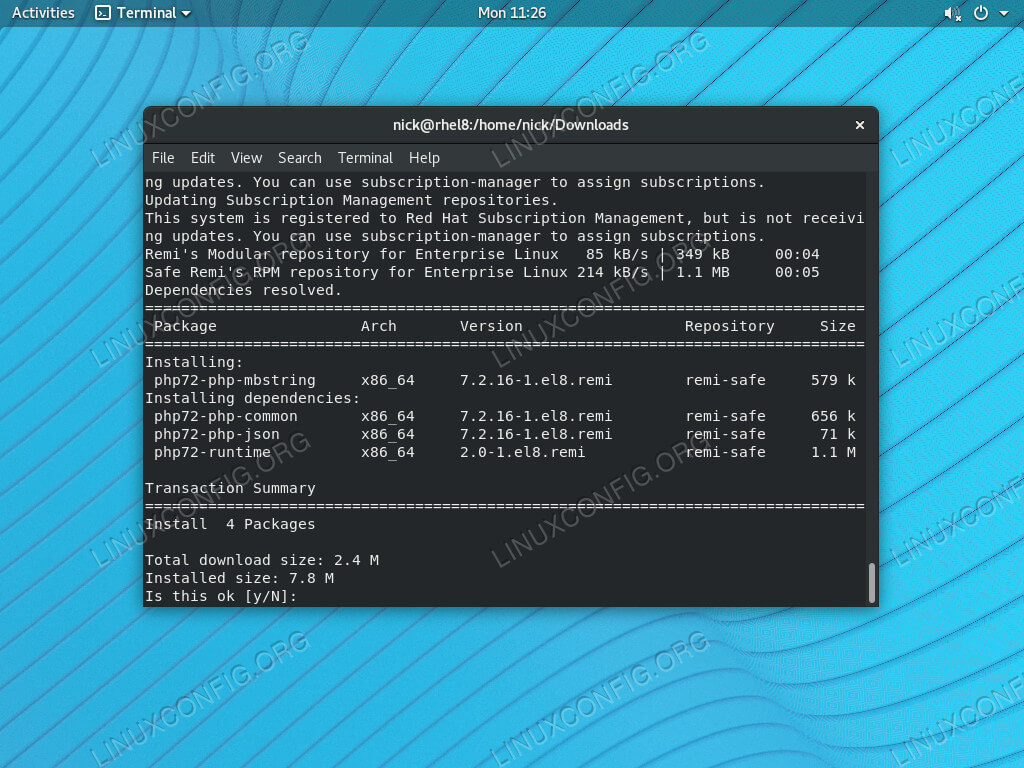
#
How to Install PHP-mbstring from the RHEL 8 Repository
The simplest and perhaps the recommended way to install PHP-mbstring on RHEL 8 is to install it from a standard RHEL repository:
# dnf install php-mbstring
#
How to Install PHP-mbstring from the Remi Repository
#
Install the Remi Repository
While mbstring is available in the main RHEL repositories as php-mbstring the most flexible way to get mbstring on RHEL 8 that affords you the most choice, is to use the Remi repo. If you aren’t already familiar, Remi has been around for a long time, providing up-to-date PHP packages for RHEL and CentOS. As such, it’s earned a solid reputation and the trust of the community.
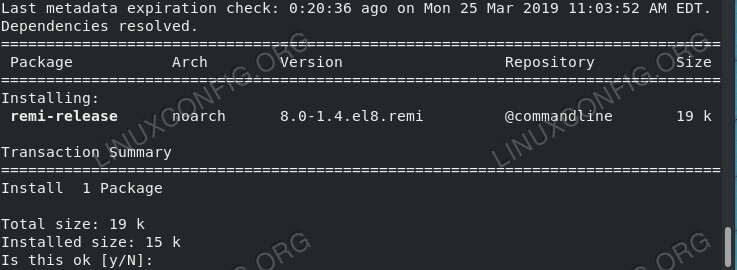
# dnf install https://rpms.remirepo.net/enterprise/remi-release-8.rpm Confirm the install when you’re asked.
#
Install PHP-mbstring
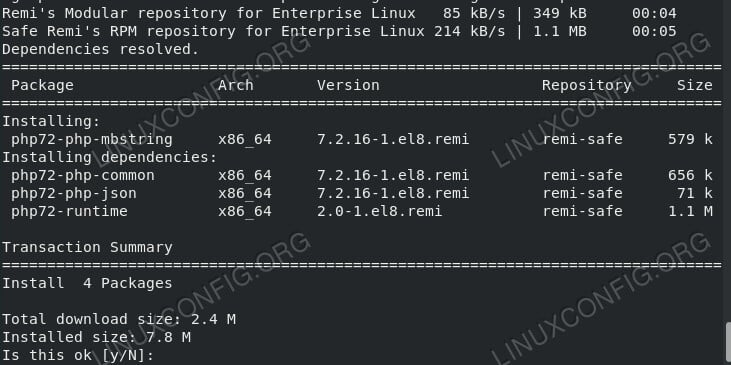
Now that you have the Remi repository, you can go ahead and install PHP-mbstring. You do have one choice to make; which version of PHP do you want? Remi has all current versions of PHP. You can pick any one of them. This guide is going to use PHP 7.2, but substitute whichever number you’d prefer.
# dnf install php72-php-mbstring
#
PHP DOM Extension Website
Here we cover the fastest, most effective way to get the PHP DOM extension installed on CentOS. If you’ve just found out you need to install this extension, but don’t really know what it is, we’ve included some background first.
What is DOM? “The Document Object Model (DOM) is a cross-platform and language-independent convention for representing and interacting with objects in HTML, XHTML and XML documents.” (Source: DOM in Wikipedia.)
What is PHP DOM extension? “The DOM extension allows you to operate on XML documents through the DOM API with PHP 5.” (Source: Introduction to the PHP DOM Extension on php.net.)
How to install the PHP DOM Extension on CentOS You will need superuser privileges. Run the following command:
sudo yum install php-xmlDon’t forget to restart Apache so PHP picks up the new extension:
sudo service httpd restartHow to Check PHP DOM is Installed
You can see PHP DOM is installed by creating a simple web page that calls the phpinfo() function:
<?php phpinfo(); ?>When you go to this webpage in a browser, you should see this output for the dom extension if it’s installed: